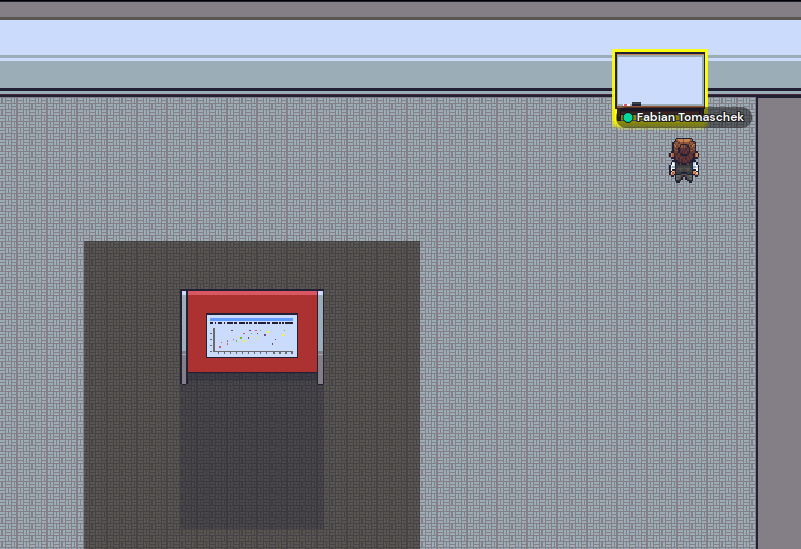Platform
The EDLL 2022 takes place as an online conference hosted in gather.town.
Gather town is a video-conferencing platform that allows you to simulate your environment in 2-dimensional 8-bit graphics, and pick an avatar for yourself to move around the environment -- just like an 80s video game! If you move up to people and stand close to them, a video call starts automatically and you will be able to see and talk to them once they share their audio/video.
Registered participants will receive a link to EDLL2022 conference environment. Talks, posters, and social events will all be hosted in this environment.
See the following links for a minimap of the conference environment and instructions on Gather's basic functionalities.
Talks
The talks will be held in gather.town lecture hall. The presenter(s) will stand at the podium at the front of the room. Standing at this podium allows all the conference participants to see and hear the presenter.
The presenter will present slides by sharing their screen. Please share the application window that contains your presentation, and do not share the whole screen.
The other participants will be seated in the seating area. The seats are arranged in groups of four. These four seats are a "private space". This means that the participants sitting together in a group can speak to and see each other if they have their cameras and microphones on, but the presenter and other participants will not hear them.
In case the presenter or participants need to make use of a whiteboard to visualise discussion, a whiteboard is available in the room.
Presentation time is 18 minutes. After the presentation, 7 minutes are reserved for questions, discussions, and speaker transitions.
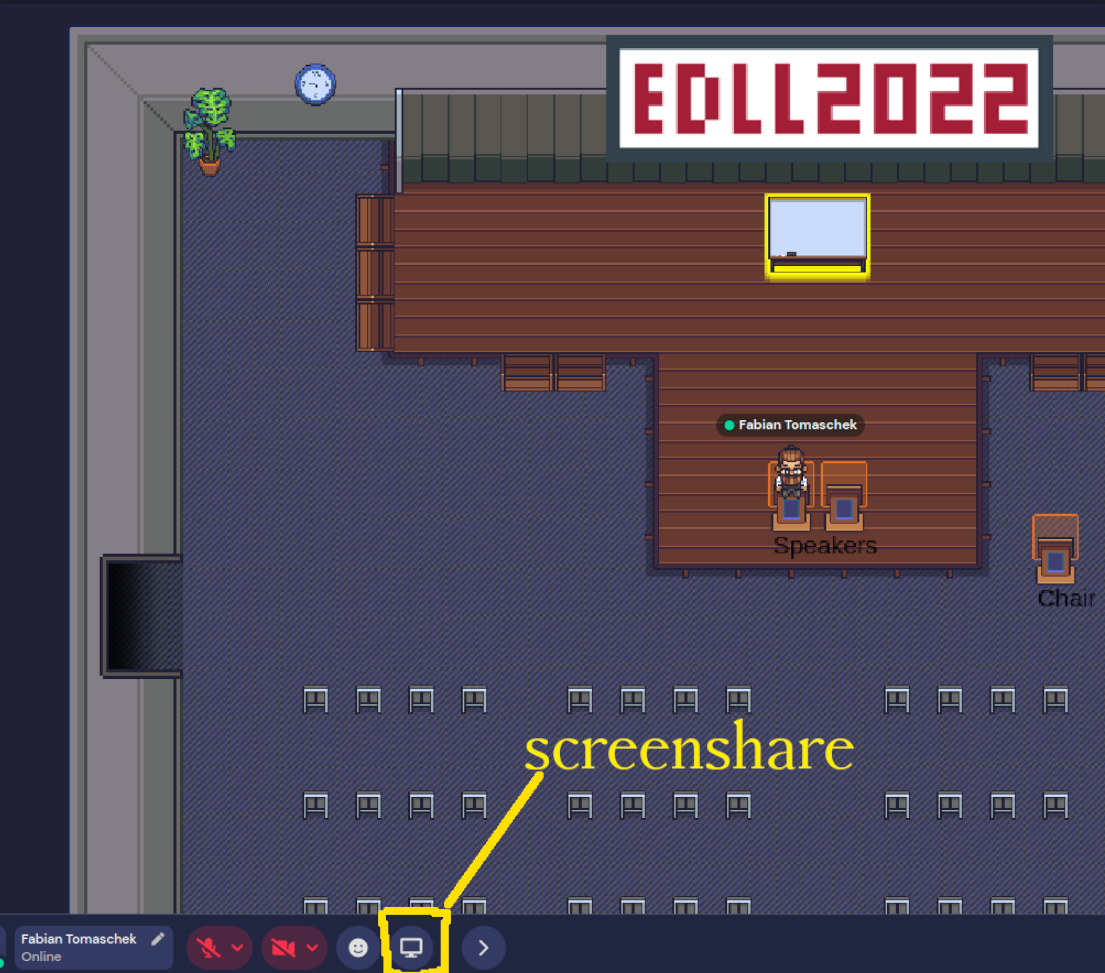
To ask your questions after the talks, you can go to the podium on the right hand side of the room. This podium makes your microphone audible to the speaker and all conference participants.
Tiles next to the wall behind the podium which appear in a darker shade are reserved for participants to form a line behind the podium for questions.

See the following link for a short 2-minute-30-second video demonstrating the presentation of talks.
(Note that these instructions were prepared last year, so if you notice some signs in the background referring to `EDLL 2021' that is the reason. But the content is correct for EDLL 2022.)
Posters
The posters will be presented and discussed in the gather.town poster hall. Each poster has its own area (a "private space"), with spaces (coloured circles) for the presenter and up to 35 people listening and interacting with the presenter.
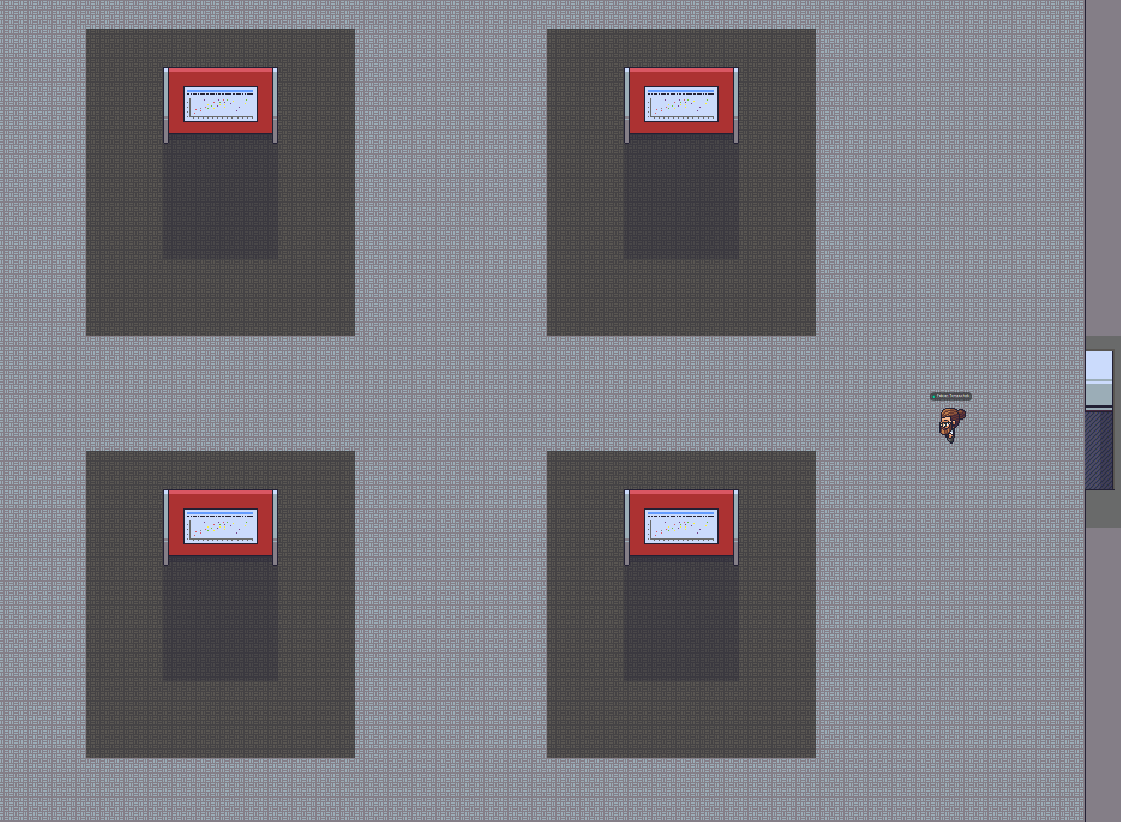
As you approach the poster area of a particular poster, a thumbnail of the poster will appear. A message will appear: "Click x to interact".
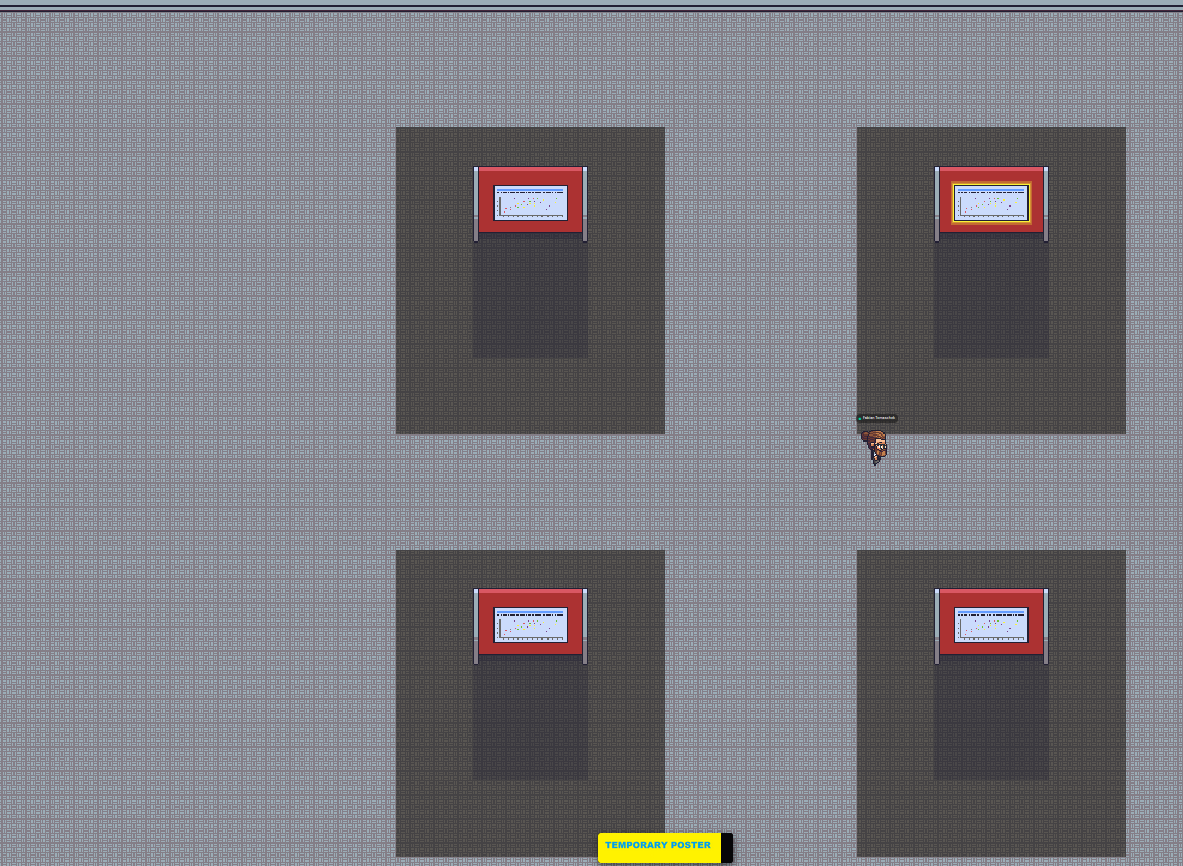
In order to hear and interact with the presenter, you need to enter the poster area by moving onto one of the coloured circles. If you are outside this area, you and the presenter will not be able to see or hear each other.
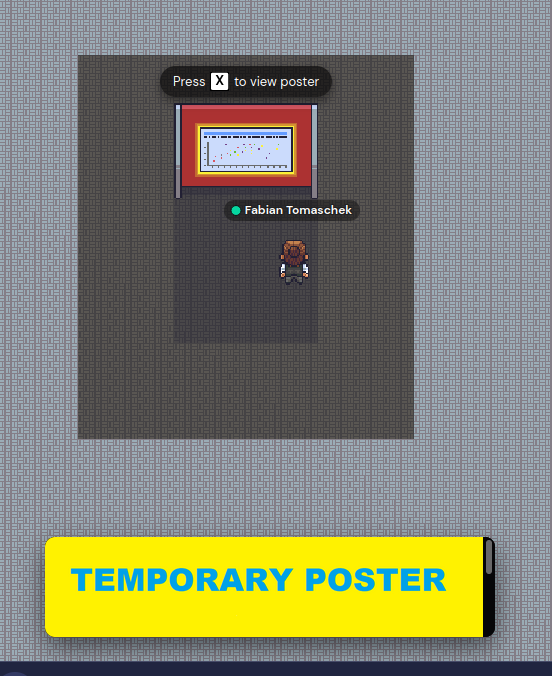
To help the presenter and participants follow each other when moving around different parts of the poster, there is a `pointer' object, which brings up a red circle at the location of the cursor click.
To activate the pointer, click on the presenter screen icon, which appears on the right of the screen once interacting with the poster is enabled. (Interacting with the poster is enabled by clicking x when near the poster).
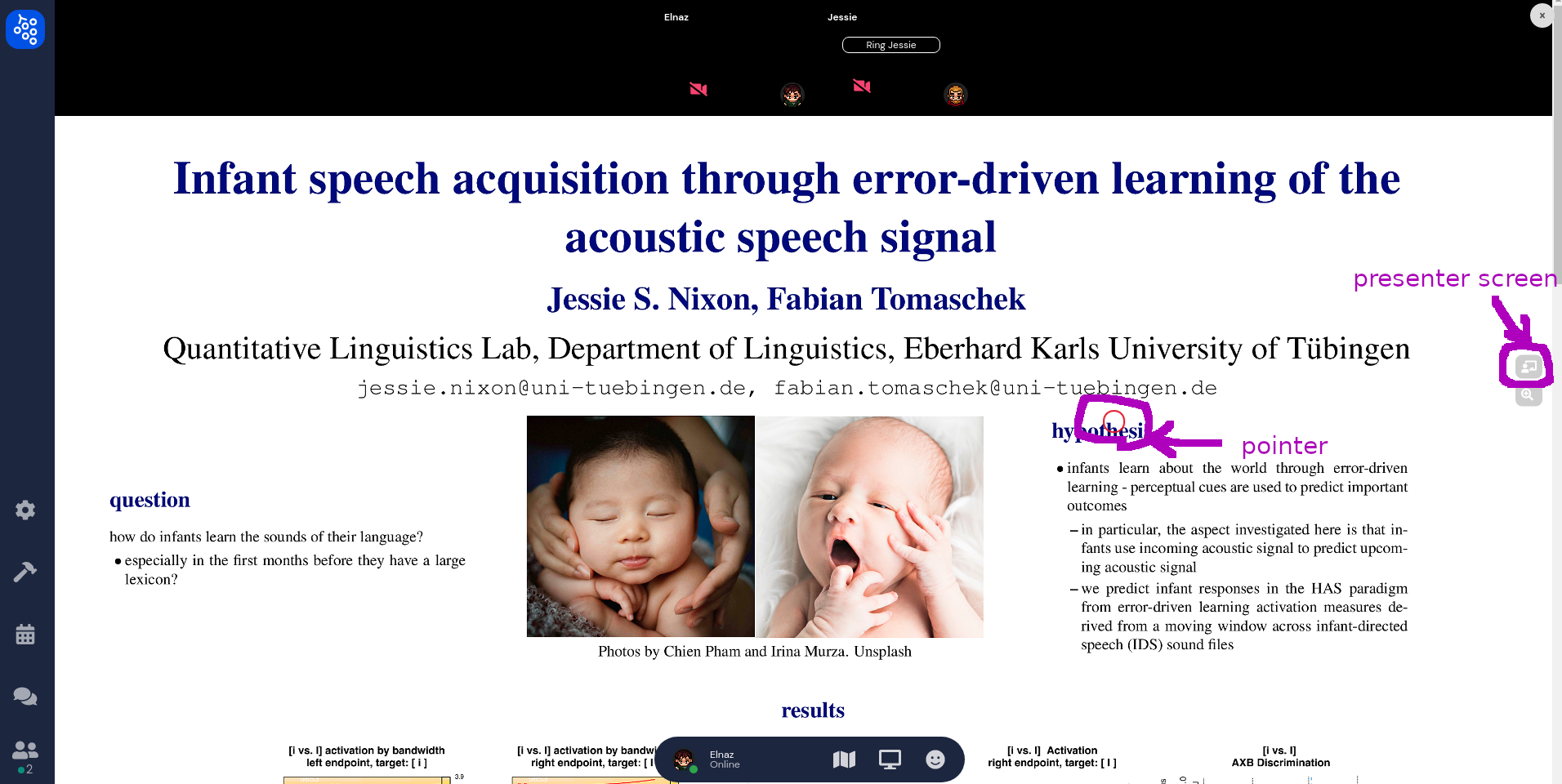
Sometimes in a discussion, it is helpful to write or draw your ideas to visualise your discussion. Therefore, a whiteboard is available in the poster hall, in the top right corner of the hall. Presenters or other participants can use the whiteboard by walking over to it and pressing x to interact with it.